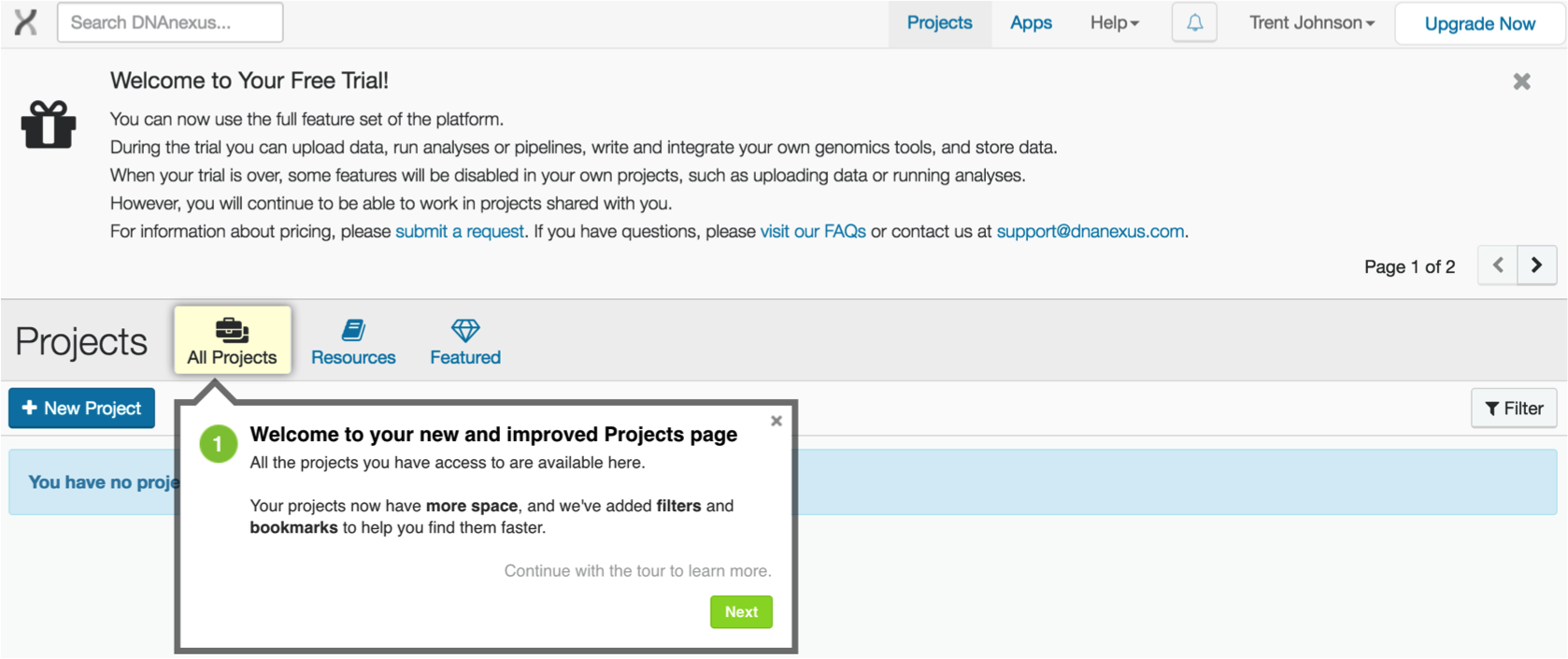Creating your DNA Nexus Account
1. Go to dnanexus.com
Select "Sign up" in the top right corner of the page.
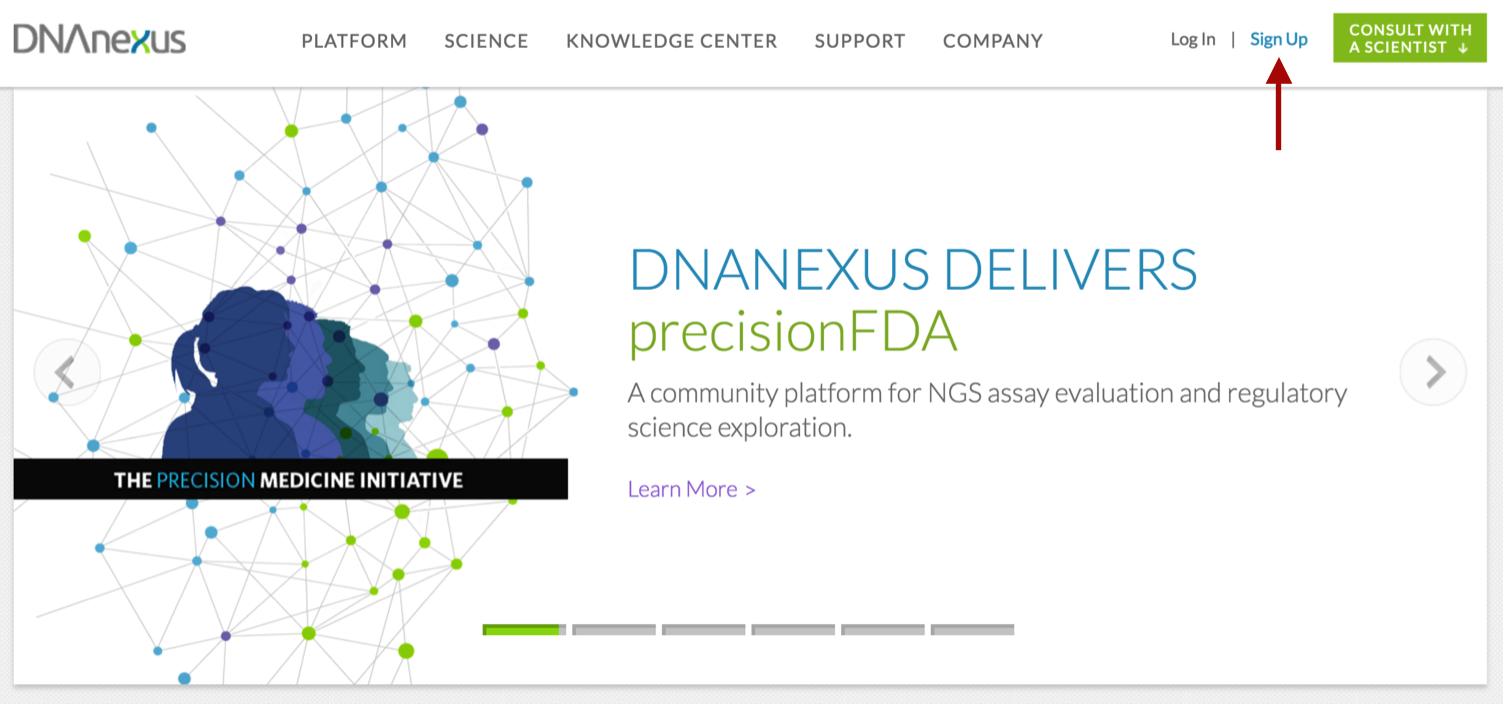
2. Enter the required information
Please use an "institutional" email address if possible (e.g. .edu or .org)
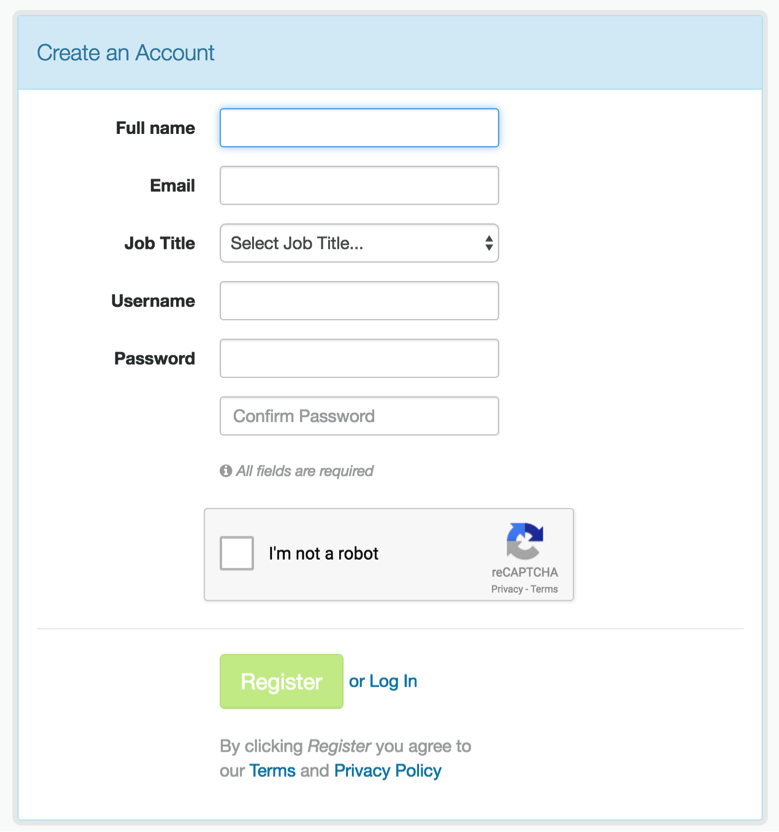
You should get this confirmation page. Follow the instructions to verify your account and log into DNA Nexus.
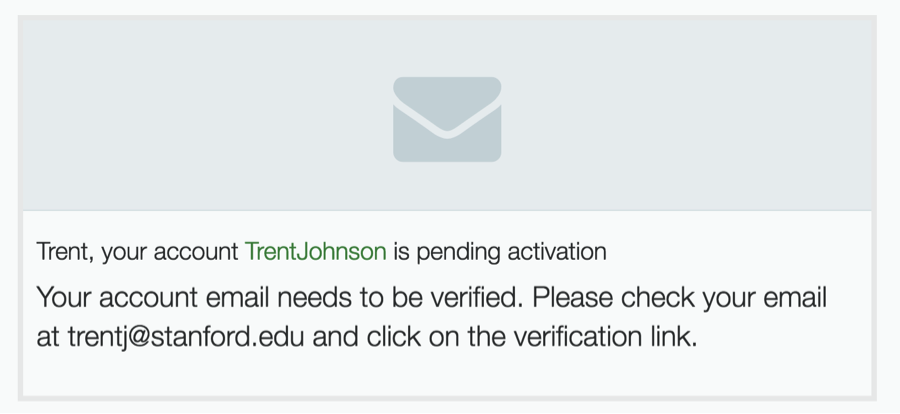
3. Fill in your profile information
Only the "company" field is required
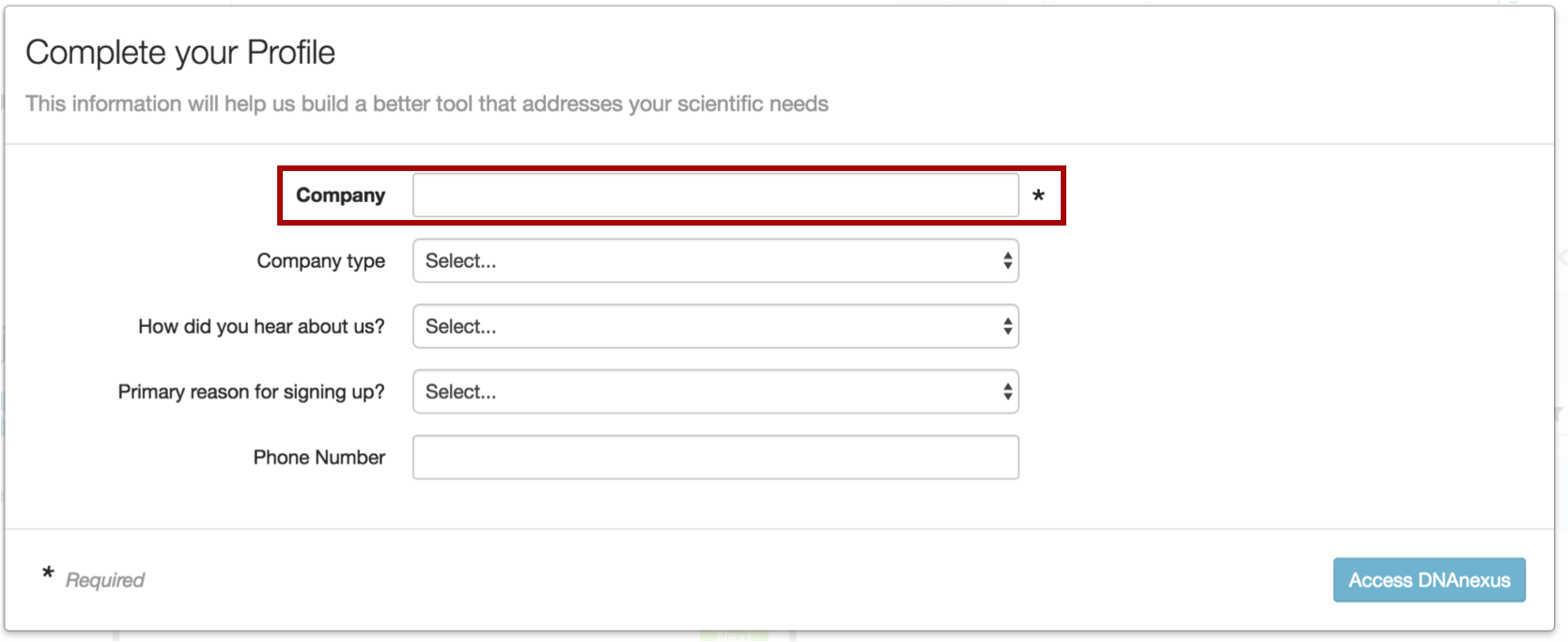
4. Project dashboard
Welcome to the project dashboard, your landing page each time you log into DNA Nexus. Each new account receives an initial $100 credit for running analyses; additional credit may be purchased by upgrading your account. For more information on running ENCODE pipelines, please see the ChIP-seq pipeline how-to page.